iOS 11 is the latest
operation system by Apple for iPhones and iPads. The update brings many
significant changes for both devices specially iPad.
iPads get huge upgrades on
their looks and their functionality. The key points of new updates are given
below.
·
Files
The new files is a new app by apple.
It is a file manager.
Mistake not to be it is as flexible
as android file manager but still it is a welcome change.
Pros
Files became easy to manage from
various cloud drives like iCloud, dropbox, onedrive and google drive etc.
Cons
You can still watch only what apple
wants you to see.
· Dock
(for
iPad)
This
feature what we want from a longtime for iPad. Apple is continuously trying to
replace pc’s with iPad but iPad can’t even do some basic things what others can
do. Now with iOS 11 iPads become really powerful in terms of software. Dock is
similar what we have in Macs.
Pros
Multitasking
become lot easier and you can add as much apps as you want.
Cons
Nothing
·
Drag and Drop (for
iPads?)
The
new feature for iPads where you can drag any text, link, photo from one app and
drop it to on another. In terms of apple “dragfest”. Well thanks to
idevice, he found this feature work on iPhones too in some cases but he is not
sure is it glitch or feature.
Pros
Makes
multitasking and all work super easy on iPads.
Cons
Not
available for iPhone.
·
Augmented Reality
Quietly
rumored feature finally here. iOS 11 natively supports AR through AR Kit which
is open for developers.
Pros
All
devices can use it which supports iOS 11. No hardware requirement.
Cons
Time
will tell.
·
Control Centre
One
of the biggest change in iOS 11 is its control center. Finally Control Center
is customizable. You can select which options you want to see there.
Pros
Customizable
and nice one page look.
Cons
Some
options still not support 3d touch like Wifi.
·
App Store
App
store is completely revamped. It basically takes clues from Music app.
Pros
Games
and Apps got their separation sections.
Cons
Everything
is too much big.
·
Siri
Siri
got smarter and natural quite a bit. Siri can now translate to some languages
and can show contents personalized for you.

Pros
Translations
and can ask questions with typing also.
Cons
Still
lacks behind Google Assistant and Amazon’s Alexa in some fields.
·
Message
Message
app get some minor improvements and peer to peer pay using Apple Pay which is
inbuilt in Message app.
Pros
Things
got nice and clean look.
Cons
Very
few new animations are added and still lack support of imessage on android.
·
Lock Screen and Notifications
Lock
Screen get major overhaul on handling notifications. Notifications center and
Lock screen are unified.
Pros
Manage
Notifications nicely and now Music player don’t cover whole page while iPhone
is locked.
Cons
It
gets little bit confusing between lock screen and notification center sometime.
·
Do Not Disturb while driving
A
new feature which gets activated while you are driving using Bluetooth, Wi-Fi
and Doppler Effect. It mutes all your notification for that period of time.
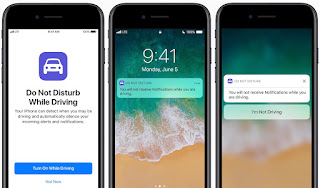
Pros
A
good steps towards security while driving.
Cons
Nothing.
·
Maps
It
seems apple is taking maps seriously. Now it supports indoor maps of malls and
lane guidance. Support for more malls will increase with time.
Pros
Lane
guidance and Indoor maps.
Cons
Still
lot behind Google Maps.
·
Keyboard
Now
iOS natively supports one sided keyboard. It makes one handed operation better.
For iPad it added some shortcuts like if you swipe down on various alphabets you
get numbers and punctuations.

Pros
Very
useful for plus users and iPad users. No need for third party apps.
Cons
Still
not support swipe typing.
·
Supported Devices
iPhone
iPhone 7
iPhone 7 Plus
iPhone 6s
iPhone 6s Plus
iPhone 6
iPhone 6 Plus
iPhone SE
iPhone 5s
iPad
All those support
ios10 will support it.
iPod
iPod touch 6th
generation
For further questions, you
can always ask in comments below.









Blogger Comment